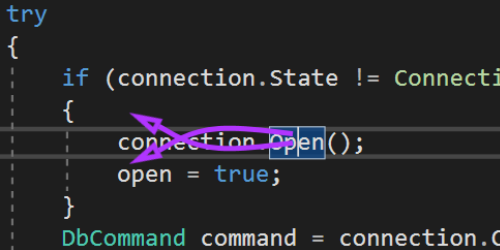If you don’t have your caret on the end or beginning of the row you have to either user your mouse or a lot of keystrokes to add a new row above or below you current row unless you use the shortcuts Edit.LineOpenAbove and Edit.LineOpenBelow. Default binding for those are Ctrl + Enter and Shift + Enter
When you use those shortcuts you get a new row below or above your current row and the caret is moved to the beginning of the new row so you can start typing right a way.
If the shortcut doesn’t work have a look at “why shortcuts doesn’t works”