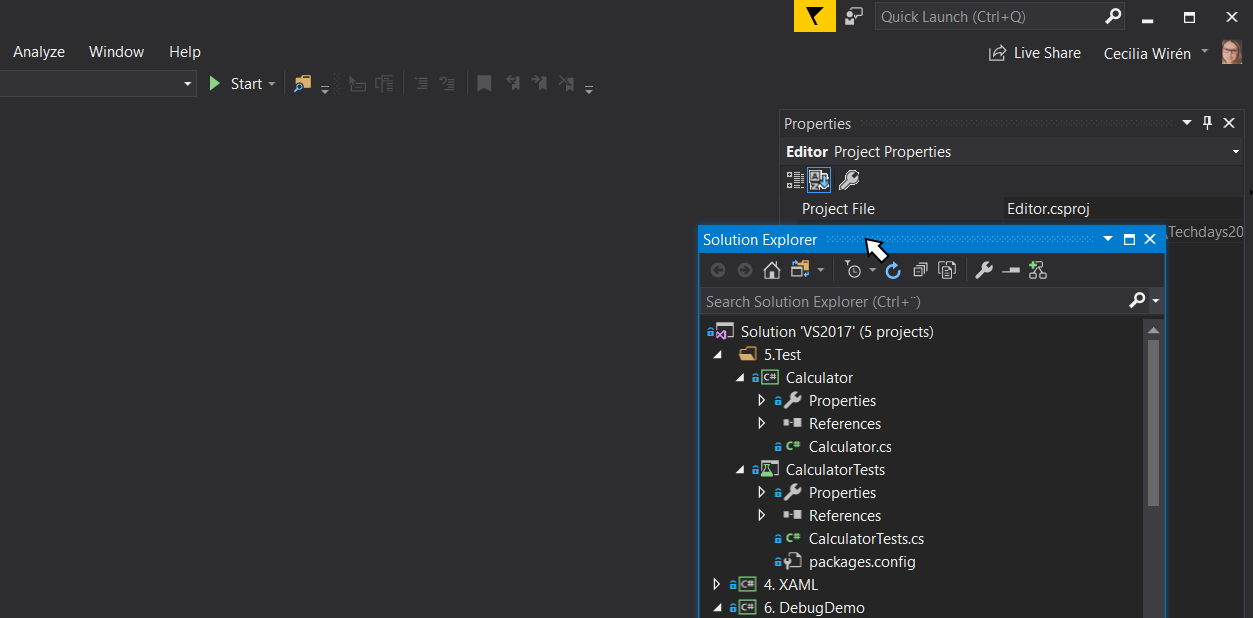When you undock a window in Visual Studio it will open in the same location as it was when you undocked it. But if you close the window and then re-open it it will open in the same location as it was when you closed it. So if you undock it and move it to the left side of the screen and then close it and re-open it it will open in the middle of the screen. To get it back to the left side you need to undock it again and move it to the left side.
Did you accidently drag a window out of its docked position and having a hard time putting it back? There is an easier way than trying to navigate those marker marks and preview drop visuals.
Just double click the title bar while holding down the ctrl-button.